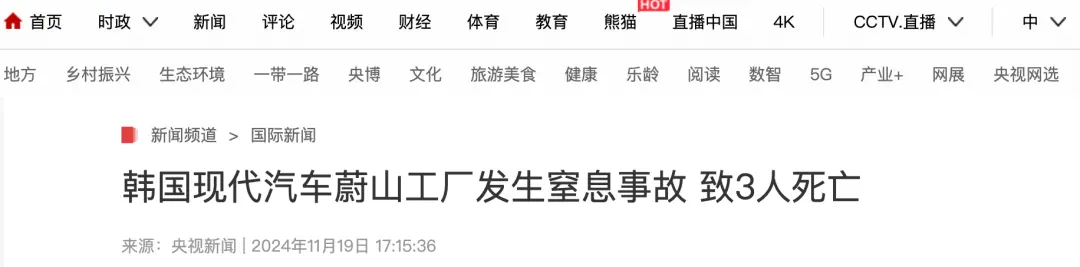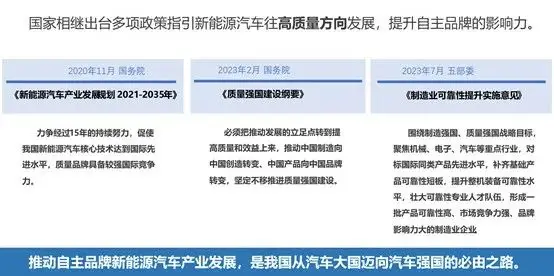MATLAB新收购的RoadRunner是什么?自动驾驶场景软件市场又添波澜
01 背景介绍

RoadRunner——Design 3D scenes for automated driving simulation,这是MathWorks对RoadRunner的定位。可以看出,RoadRunner是为自动驾驶仿真测试而服务的。在V流程中,自动驾驶仿真测试包括MIL、SIL、HIL等环节。这三个测试环节都包含了三个要素:
· 车辆模型
· 驾驶场景和传感器模型
· 相关算法(感知、规划、控制等)

驾驶场景构建和模拟是自动驾驶仿真测试中非常重要的一个环节,也很大程度上影响着仿真测试的效果。关于驾驶场景构建,市面上已有不少工具,MathWorks也有一定的布局。针对不同的仿真测试需求,MathWorks提供了以下两套方案。

第一套方案采用的场景表达工具是MathWorks自己开发的Driving Scenario Designer,可构建“方块式”驾驶场景。它的优点是构建场景方便快捷,与Simulink无缝衔接,不足是构建的场景不逼真,适用于对融合、规划和控制算法的测试。
第二套方案采用的场景表达工具是Epic Games开发的虚幻引擎Unreal Engine。它的优点是构建的场景非常接近真实场景,不足是构建场景不方便、入门难度高。正因为它能模拟出高保真的驾驶场景,所以它也适用于对感知算法进行测试。
从上述可知,MathWorks的这两套方案都是存在一定不足的。MathWorks在2017年推出自动驾驶工具箱Automated Driving Toolbox,并且在之后的每一年都投入了不少精力去完善这个工具箱。由此可以看出,MathWorks很重视自动驾驶相关业务。在笔者看来,MathWorks在自动驾驶方面的耕耘,主要专注于两个领域:自动驾驶算法开发和自动驾驶仿真测试。前者继承MATLAB/Simulink/Stateflow在控制算法开发方面的优势,工具链完整且高质量;后者而言,在收购RoadRunner之前,MathWorks的方案并没有达到优秀的标准。很明显,MathWorks之前的两套场景方案是匹配不上他们想在自动驾驶领域有所建树的期望的。笔者猜测,正是基于这个原因,MathWorks收购了RoadRunner,以弥补自动驾驶仿真测试工具链的不足。

02 RoadRunner是什么
关于RoadRunner是什么,我们直接引用MathWorks对RoadRunner的描述。
RoadRunner 是一个交互式器,可用于针对自动驾驶系统仿真和测试设计三维场景。您可以创建区域特定的道路标志和标记以自定义道路场景。您可以插入标志、信号、护栏和道路损坏,以及绿化、建筑物和其他三维模型。RoadRunner 还提供工具,用于设置和配置交叉路口处的交通信号配时、相位和行车路径。

借助 RoadRunner Asset Library,您可以使用多种逼真且视觉一致的三维模型快速填充三维场景。
03 RoadRunner有什么特点
笔者在使用RoadRunner一段时间后,初步总结了它的4个特点。
3.1 使用方便,功能强大
3.1.1 道路工具

· 常规道路部署工具
· 环形道路工具
· 道路界面工具
· 道路高度工具
· 道路截断工具
· 桥梁工具
· 道路滑移工具(包括匝道)
· 道路偏移工具
3.1.2 交叉路口工具

· 自定义交叉路口工具(两条及以上道路间,自定义构建交叉路口)
· 道路拐角工具(拐角形状)
· 交叉路口表面工具
· 交通走向工具
· 交通灯部署工具
3.1.3 车道工具

· 车道工具(删除车道,修改车道方向)
· 车道宽度工具
· 车道偏移工具
· Lane add tool
· Lane form tool
· Lane carve tool
· 车道截断工具
· 车道分割工具(将一条宽车道分割成两条窄车道)
Lane add tool、Lane form tool和Lane carve tool的区别可见下图。


· 车道线工具(修改车道线类型,删除整条或者部分车道线,延长车道线等)
· 点状标记工具(添加、删除、点状标记,比如限速标记、方向标记)
· 线形标记工具(添加、删除、线形标记,比如限速路面油污)
· 区域标记工具((添加、删除、区域标记,比如匝道标记)
· 车位标记工具
· 人行道标记工具
3.1.5 道具工具

· 点状道具工具(点状部署道具,操作一次则部署一个道具)
· 线形道具工具(线形部署道具,操作一次则部署一串道具)
· 区域道具工具(区域部署道具,操作一次则部署一个区域的道具)
· 道具跨度工具(道具间隔)
· 标牌工具(标牌的内容,支持图形、包括中文在内的多种语言)
· 组件。可自行将一些零件组合成一个组件(如杆子+交通信号灯+路灯),方便复用。













3.3.1 导入GIS数据



“我们目前使用的是RoadRunner,它由VectorZero来开发的。这个软件的功能非常强大,它可以很轻易地各种复杂的路网。
RoadRunner有一个很重要的功能是:它可以导出OpenDRIVE的地图格式,OpenDRIVE是现在比较通用的高精地图格式。我们可以使用脚本把OpenDRIVE地图格式转化成百度阿波罗的高精地图格式。
我们不仅需要每个路有不同车道,还需要这些车道的连接关系。哪个车道能转向哪个车道,哪个车道不能转向哪个车道,这些连接关系RoadRunner都可以帮我们生成,这对自动驾驶模拟是非常重要的。”
3.3.6 导出到虚幻引擎 (Unreal Engine)



04 RoadRunner怎么用

4.1 RoadRunner结合Driving Scenario Designer
4.2 RoadRunner结合Unreal Engine

05 小结
编辑推荐
最新资讯
-
测迅乌镇&盐城测试场:助力智能网联汽车标
2025-02-22 12:39
-
使用示波器对三相电机驱动器进行测量
2025-02-22 12:37
-
上汽集团大乘用车重磅招聘
2025-02-22 12:25
-
GB/T 44173-2024对开门预警DOW的要求
2025-02-22 12:25
-
声音工程:像用PS一样编辑声音
2025-02-21 17:04





 广告
广告

























































 广告
广告